The system captures anything on your computer screen from PowerPoint slides to web pages to complex animations, as well as video from webcams and document cameras. The system is integrated with your campus Learning Management System (LMS) - Canvas making it easy to share as course materials.
Benefits & Features
Academic Video features:
-
Full service 99% ADA compliant closed captioning completed by real people at VidGrid
-
Edit videos in their library after it has been uploaded
-
Add a “blur” effect in editing mode to hide unwanted areas
-
Replace videos with updated versions without having to change the URL or embed code
-
Resize or remove the video window even as you record
-
Choose the area of the screen they want to capture
-
Better manage permissions for specific groups
Getting Started
Learn how to record, edit, and share videos, including:
- How to close caption
- Blur items
- Trim your video
This link also discusses ways to engage and interact with your audience as well as how to manage, track, and protect videos.
Eligibility
Students, faculty and staff are eligible for this service.
Pricing
Free for use as a University faculty, staff, or student
Guides
Availability/Hours
Support
Support Chat
SAMPLE TEXT- Introduction about what this is; what it is for; what it isn't for; etc.