General
Q: What is Two-Factor Authentication?
A: Two-Factor Authentication provides a second layer of security to any type of login, requiring extra information or a physical device to log in, in addition to your password. By requiring two different channels of authentication, we can protect user logins from remote attacks that may exploit stolen usernames and passwords.
Q: What is Duo Mobile?
A: Duo Mobile is a mobile application (app) that the University of Nebraska uses for Two-Factor Authentication. You install the Duo app on your smartphone or tablet to generate passcodes for login or receive push notifications for easy, one-tap authentication on your mobile device.
Q: Are Two-Factor and Duo the same thing?
A: If you have downloaded the Duo Mobile app, that means you're enrolled in Two-Factor Authentication.
Managing Devices
Q: Do I need a smartphone or data plan to use Two-Factor Authentication?
A: No. Having a smartphone does make for an easier and more secure experience with Duo Push. However, it is also possible to enroll a non-smartphone mobile device or landline to receive SMS passcodes or phone calls.
Q: Should I register more than one phone?
A: Yes! Upon initial registration, ITS recommends that you register more than one phone, including a mobile phone, office phone, and home phone. Any registered phone can be designated as the “primary” phone to receive notifications without requiring you to confirm your identity with Two-Factor Authentication. However, an identity confirmation on your primary phone is required to register another phone after the initial registration.
It is recommended to register your phones in the following order:
- Mobile Phone
- Office Phone
- Home Phone
Q: How do I register a phone with an international (non-U.S.) phone number?
A: Whether you are registering your phone to receive a notification via the smartphone app or a phone call, you will enter your international phone number in the following format: plus sign, country code, and phone number. For example: +974 XXX XXXXX for a Qatari phone number.
Q: How can I manage the devices I use for Duo?
A: If you have access to the “My Settings & Devices” link (the self-service portal) at the Duo Prompt and are currently able to authenticate with a device, you may:
- Add additional devices
- Designate your “default” device that receives authentication requests in addition to your preferred authentication method
- Deactivate Duo Mobile if you got a new phone but kept your number
- Change the name of your device (ex. “Personal Cell” or “Work Phone”)
- Remove a device
Learn more about managing your devices at https://guide.duo.com/manage-devices
Using Duo Mobile
Q: How much data does a Duo Push request use?
A: Duo Push authentication requests require a minimal amount of data – less than 2KB per authentication. For example, you would only consume 1 megabyte (MB) of data if you were to authenticate 500 times in a given month.
Q: Why have I stopped receiving push notifications from Duo Mobile?
A: There are several reasons this could be happening. Please try the following to troubleshoot:
- Make sure your enrolled device has a cellular network or WiFi connection.
- Have the Duo Mobile app open when you authenticate.
- Try these additional push troubleshooting steps:
iPhone: https://help.duo.com/s/article/2051
Android: https://help.duo.com/s/article/2050 - If the above solutions don’t work, try using another authentication method, such as passcodes provided in the Duo Mobile app.
Q: How can I authenticate if I'm somewhere with no cell signal or WiFi access?
A: If you know that you will be traveling on a plane or going to a location where only your computer will have internet but your authentication device will not, make sure to test one or more of these options beforehand:
- If the Duo Mobile app on your smartphone or tablet has been activated, you can generate Duo Mobile passcodes while the device running Duo Mobile is offline. You can generate Duo Mobile passcodes anywhere, even in places where that device doesn't have an internet connection or can't get cell service. Learn more about iOS and Android passcodes in Duo Mobile.
- If you have a hardware token, you can press its button to generate a passcode. You can also use a Security Key.
Q: What if I am studying, working or traveling domestically or internationally?
A: The Two-Factor Authentication technology supports both domestic and international phone numbers.
- If you are planning to travel, consider registering your smartphone as your primary phone.
- If you have the Duo Mobile app installed, you will have several options to authenticate including a push notification, passcode, phone call, or text message.