These steps will show you how to install the UI versions on a Debian based distribution, but these steps apply for other distributions:
- On an xfce desktop environment. We will download the tarball. More than likely, it will be in your Downloads folder.
- Open Terminal. Navigate to the folder that holds the tarball. Run
- tar -xvf Linux\ -\ PanGPLinux-5.3.0-c32.tgz
- Since this will un-tar several files in the current directory, it might be best to put the tarball inside a folder or do a destination.
- Now we are going to pick on the UI. run the following command.
- sudo dpkg -i GlobalProtect_deb-5.3.0.0-32.deb.
- It does a check and the package manager might return asking that a dependency be installed. You can use apt on debian systems to install or dnf on rpm systems to install a dependency.
Here is a list of the commands and the dependencies:
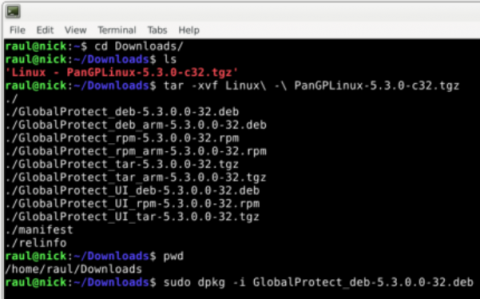
Once it is installed, GlobalProtect will show on the upper right hand side of your Desktop Manager. You will find it in your installed applications.
After GlobalProtect first runs, the app also creates a GlobalProtect user folder
$HOME/.globalprotect to save user registry configuration and other CLI related settings.
In the Global Protect client application, enter nu-vpn.nebraska.edu for Portal Address.
Sign in with your NUID and password.